SEARCH
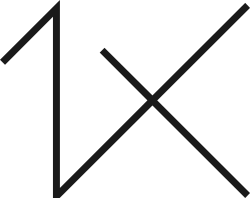





|
|
|
|
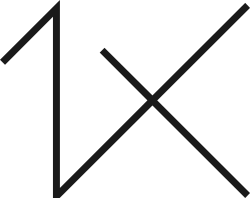


Hey critic team,
I clicked this image a week ago at Olympic national park. It was a beautiful day just after sunrise and the morning light started hitting some part of the water stream and the trees. I wanted to capture the mood and the serenity of the place. I stood in the shallow water stream to make this composition. I shot this on a tripod at f/16 at a slow shutter speed (1/20th of a second IIRC). the focal length of 24mm on a 24-70 f/2.8 lens.
This is a single exposure shot. I brought up some shadows and adjusted tones using luminosity masks to some extent. For colors, I used the calibration panel in Lightroom and increased Blue and Reds. Also played with the curves. Later, I added some warmth to the top left section to exaggerate the sunlight.
The one thing I believe I missed editing was the bottom left portion where it's too bright at the corner of the image and may not be leading the viewer into the frame. I would love to know what other things I could have done to improve this photo while shooting and in post-processing.
Thank you
Hello, Abbas
Welcome to our forum and thank you for sharing your image with us. It is a fine image but there would be some points that would be good talking about. The shutter speed and the aperture you chose is fine. However, I would have taken the image a bit farther away. I would have included more of the stones in the front. They look like as if they were cropped afterwards. Then I would have added more contrast and blacks to the image while controlling the highlights. So, this would be best achieved with adjustment layers. To achieve this effectively, some dodging and burning would have been good. Just try to experiment. I like selective colors in Photoshop a lot. There you can control tones and hues. Below you will see what kind of editing I would have done. I like dark and moody images. In landscapes like this one I do not like bright green very much. The choice is yours. Have good light. Cicek Kiral SC...


Hey critic team,
I clicked this image a week ago at Olympic national park. It was a beautiful day just after sunrise and the morning light started hitting some part of the water stream and the trees. I wanted to capture the mood and the serenity of the place. I stood in the shallow water stream to make this composition. I shot this on a tripod at f/16 at a slow shutter speed (1/20th of a second IIRC). the focal length of 24mm on a 24-70 f/2.8 lens.
This is a single exposure shot. I brought up some shadows and adjusted tones using luminosity masks to some extent. For colors, I used the calibration panel in Lightroom and increased Blue and Reds. Also played with the curves. Later, I added some warmth to the top left section to exaggerate the sunlight.
The one thing I believe I missed editing was the bottom left portion where it's too bright at the corner of the image and may not be leading the viewer into the frame. I would love to know what other things I could have done to improve this photo while shooting and in post-processing.
Thank you
Hello Abbas Ali Amir ,
Welcome to the Critique Forum. I really like this forest scene with the waterfall. It is a subject I like to photograph when the opportunity arises. The light is very nice and so is the atmosphere. What I don't like so much is some of the colours, especially the green in the foreground area. To me, it is not natural. It is a little too "fluo".
So I played with your image a little and came up with the following:
I started by desaturating those greens. I am still not 100% happy with the results but I think it is better. Then I use one of the Lanscape Pop preset in Topaz Clarity, did a little Haze Removal back in Photoshop and brightened the background a little (using a Screen Layer and brushing areas) to show that nice warm light.
I am showing you a picture with your original crop and one with a 5x7 crop because I felt that the picture was maybe a little too long.
I hope these suggestions are useful to you.
Good luck,
Lucie, senior critic




Abbas,
Thank you for sharing this waterfall picture with us here in Critique. It is a lovely scene, and the light was beautiful. You chose the perfect shutter speed to blur the water to show it's motion while keeping some texture and detail.
I like the edits Cicek and Lucie have made. My idea was to 'stretch' the water and 'compress' the forest at the top so that the balance isn't so much half-and-half, and there's more of a wide-angle look to the foreground water to make viewers feel like they are right there in the middle of the stream with the photographer. To do that, rectangular selections were made of top and bottom, then the top was compressed with 'Edit>Transform>Scale'. When the Shift key is held down while pulling one of the handles, the compression or stretching is restricted to just the height. After the top was compressed, the same tool was used to stretch the bottom to give the flowing water more prominence in the frame.
I also used Perspective Crop to pull the bottom right corner over to the right - with the idea of minimizing the bottom right water and enlarging the bottom left - again adding slightly to the wide angle feeling for the bottom of the frame. Some Clarity and Texture were added to the water area with those sliders in Photoshop's 'Filter>Camera Raw Filter>Basic'. Very sharp foregrounds combined with slightly hazy backgrounds as you have here can add to the sense of three-dimensional depth for an image. The Sponge brush, set to 'Saturate' gave a light touch to the water that's catching the light near the bottom of the falls.
These are suggestions only. Waterfalls are a very common subject, but you've made an excellent photo of this one in my opinion.
. . . . . Steven, senior critic


Cicek Kiral Lucie Gagnon Steven T
Thank you all for sharing your valuable insights with me. All of that makes a lot of sense to me. I agree on all those points and I will keep those in mind for my next edit. Luckily I shot quite a few photographs that morning. I agree that the balance seemed a little off. However, I was confused when it came to the colors. They may look unnatural but it was very true to what I witnessed. But I will carefully take another look at the hues to make it seem more natural.
Thanks again. I will repost the re-edited version later.